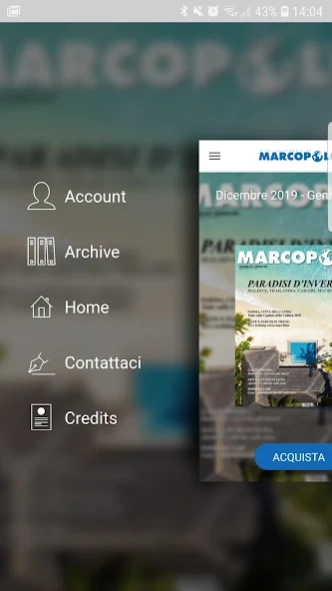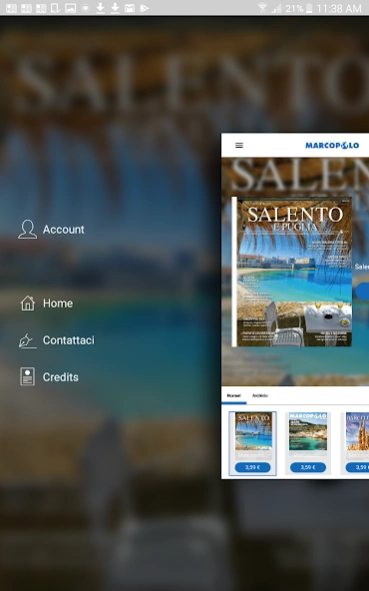Marcopolo Viaggi 18.7.7
Free Version
Publisher Description
Marcopolo Viaggi - The magazine dedicated to travel and places around the world
Marcopolo - Travelogues is the magazine dedicated to travel and places around the world, with a special focus on Italy. Our art, our sea, our beauties.
A new monthly magazine that is different from the travel and tourism.
The trip is only a starting point to put the reader in communication with people, lifestyles, desires and news.
Are signatures and characters to emerge in the pages to tell their stories, their journeys, their way of life: in synergy with the channel Marcopolo, but also parallel to it.
Customer Care Mobile Applications
Sitcom Media, the media company of the Group Sitcom, is available to its customers for any problems you have with the App Sitcom
For any questions and inquiries, please contact by telephone from 15 to 17.30 on weekdays, the number 06 43 22 4309.
And 'possible to buy single copies or a one-year subscription for the price of 24.99.
Remember that the subscription will be renewed automatically. If you want to disable the automatic renewal must do it at least 24 hours before the expiry of the subscription.
About Marcopolo Viaggi
Marcopolo Viaggi is a free app for Android published in the Recreation list of apps, part of Home & Hobby.
The company that develops Marcopolo Viaggi is AL.MA Media. The latest version released by its developer is 18.7.7.
To install Marcopolo Viaggi on your Android device, just click the green Continue To App button above to start the installation process. The app is listed on our website since 2019-12-23 and was downloaded 1 times. We have already checked if the download link is safe, however for your own protection we recommend that you scan the downloaded app with your antivirus. Your antivirus may detect the Marcopolo Viaggi as malware as malware if the download link to tv.sitcommedia.MarcoPoloViaggi is broken.
How to install Marcopolo Viaggi on your Android device:
- Click on the Continue To App button on our website. This will redirect you to Google Play.
- Once the Marcopolo Viaggi is shown in the Google Play listing of your Android device, you can start its download and installation. Tap on the Install button located below the search bar and to the right of the app icon.
- A pop-up window with the permissions required by Marcopolo Viaggi will be shown. Click on Accept to continue the process.
- Marcopolo Viaggi will be downloaded onto your device, displaying a progress. Once the download completes, the installation will start and you'll get a notification after the installation is finished.